In today's fast-paced business environment, the need for efficient invoicing processes is paramount. Odoo, a comprehensive business management suite, offers an exceptional solution - an Import Invoice with Payment details in Odoo
app simplifies the task of importing bulk invoices effortlessly. Specifically, this app streamlines the process of importing invoices with payment details from Excel or CSV files, reducing manual data entry and saving valuable time for businesses.
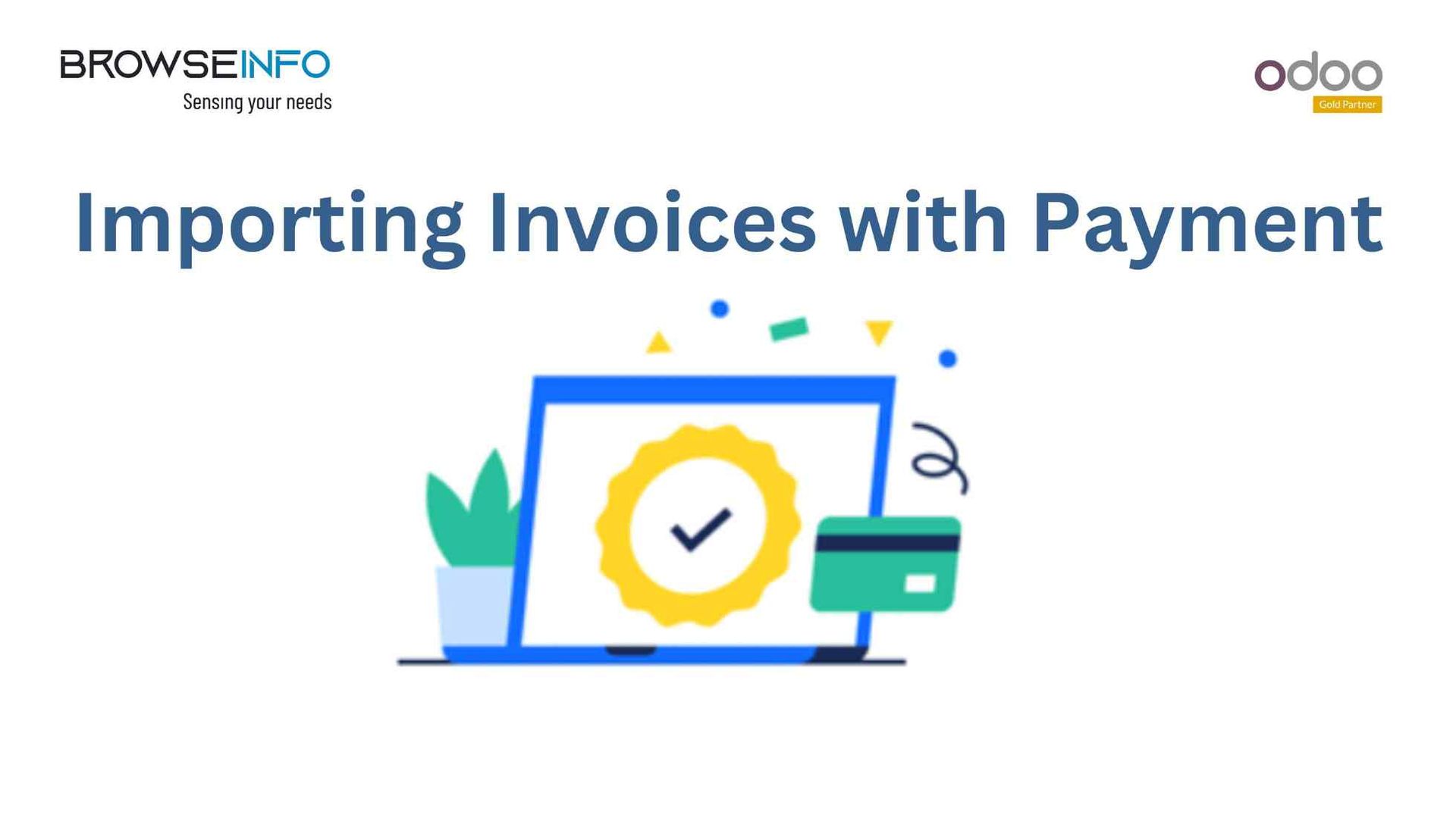
Features of the Odoo App for Importing Invoices
1. Simplified Import Process
The Odoo app facilitates the seamless import of multiple customer and supplier invoices (vendor bills). Whether it's a handful or a large volume, this feature enables the swift import of invoices without hassle.
2. Multi-Line Invoice Imports
The app allows for the addition of multiple invoice lines in the data file, ensuring comprehensive and detailed invoicing.
3. Diverse Data Inclusion
Users can add various data fields such as Customer/Supplier details, Currency, Date, Product specifics (name, code, or barcode), Quantity, Price, Description, and Salesperson information, providing a holistic view of the invoice.
4. Flexible Currency Management
With the capability to import invoices in different currencies in a single import, this feature accommodates diverse business transactions.
5. Sequence Customization
Users have the option to import invoices using XLS/CSV or default sequence, allowing for flexibility in numbering invoices.
6. Warning System for Data Verification
The app provides easy warnings if the import fails due to incorrect or improper data, ensuring accuracy and data integrity.
7. Bulk Invoice Imports
Effortlessly import numerous invoices in one go using Excel or CSV files, streamlining the overall invoicing process.
8. Bulk Account Addition
Users can add multiple accounts swiftly using Excel or CSV files, enhancing accounting efficiency.
9. Customized Date Import
Import dates from your database instead of relying on default Odoo settings, providing flexibility and accuracy in the invoicing process.
10. Invoice Stage Options
Invoices can be imported as either "Draft" or "Validated," allowing users to control the stage of the imported invoices.
11. Product Import Flexibility
Import products by their Name, Barcode, or Code (Internal Reference), offering versatile ways to manage inventory.
12. CSV/XLS File Support
The app accommodates both CSV and XLS file formats, ensuring convenience and compatibility for users.
13. Partial Payment Import Option
Users can import bulk invoices with partial payment options, streamlining financial operations efficiently.
14. Payment Customization
The app offers options like "Keep Open" and "Write-Off" for imported invoices with payment details, adding financial flexibility.
15. Sample File Download
Easily download sample file formats in both CSV and XLS, aiding users in understanding the required data structure.
Odoo Integration and Additional Features
Moreover, this invoicing app seamlessly integrates with Odoo's comprehensive suite, enhancing its capabilities by enabling the import of extra fields without additional costs. Users can easily contact the sales team for adding additional fields, enabling a more tailored invoicing experience. For Odoo Integration you can contact us.
Conclusion
The Odoo app for importing invoices with payment details is a game-changer for businesses looking to streamline their invoicing process. Its diverse features, ease of use, and seamless integration make it an invaluable asset for efficient business operations.
In conclusion, by leveraging this app's capabilities, businesses can optimize their invoicing processes, saving time and resources, and ensuring accuracy in financial management.
For a smoother, more efficient invoicing experience, the Odoo app for importing invoices with payment details stands out as an indispensable tool.